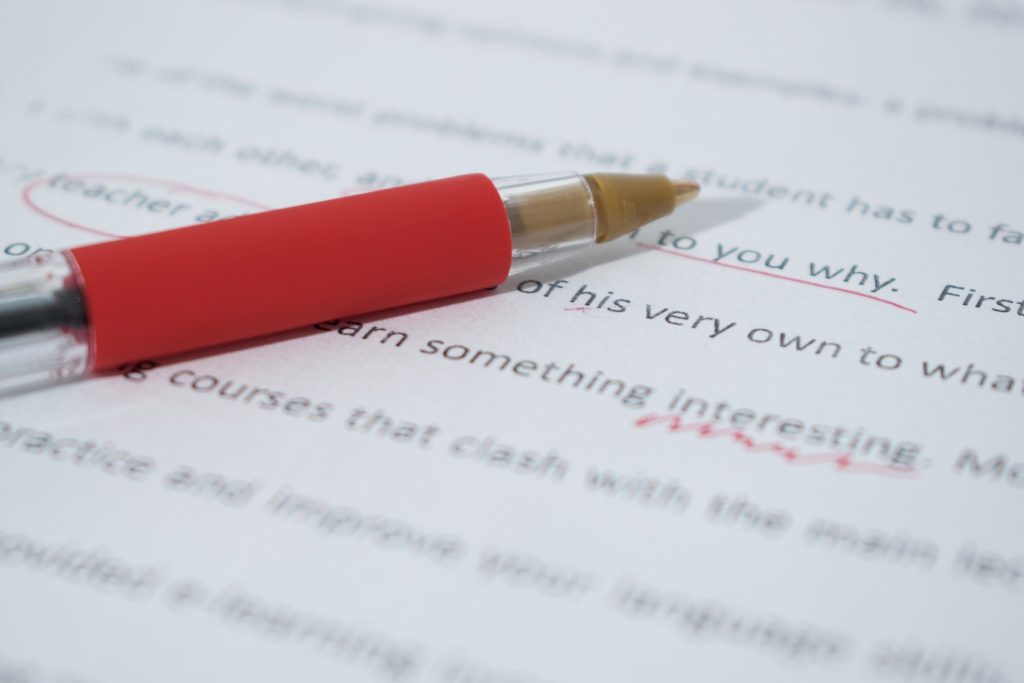
By Shaina Lucas, PPS Editor
People are writing more than ever with the surge of blogging, e-books, social media, and those pesky college papers. The use of English grammar has been debated for the past two decades as it slowly deteriorates from the curriculum of primary education. In 2010, Northumbria University published a study suggesting that a significant portion of native English speakers are unable to understand some basic grammatical sentences. Since humans were first able to speak, our lexicon and linguistics have drastically changed. English itself has gone through many changes just within the last century. Without formal grammar training, how do you know your sentence is correct? Even the English grammar experts in the world sometimes make mistakes. With new advances in technology, there are programs designed to help anyone create a grammatically correct manuscript, paper, or social media post.
As a note, no program or application is perfect. Even a computer program cannot understand everything about the English language and our various lexicons. These five apps have both a free version and a paid premium version and are the best grammar apps available in 2020.
Grammarly
Grammarly is the most noted grammar app on the market to date and has been in business since 2009. The software connects to different browser extensions as well as Microsoft Word and Google Docs. More recently, an iOS app has been developed for those who like to work from their phones. Grammarly is an advanced level tool but is simple and easy to use. The free version checks for basic grammar, spelling errors, and even has a function to let you pick the type of errors you want to catch including repetition, contextual spelling, and tense. The software also has a setting to change to the type of writing you are creating such as a business memo, academic report, blog, and so on. Another great feature of this software is its built-in plagiarism checker. The plagiarism checker is perfect for anyone writing an article or a student writing a paper before submitting it into Turnitin (a software used by colleges and universities to submit academic papers that checks for plagiarism). The premium version of Grammarly, which checks more advanced grammar issues, costs $29.95 a month or $139.95 a year.
CorrectEnglish
CorrectEnglish was started by a U.S. company that evaluates college applications and can be a wonderful tool. The app provides suggestions and corrections in real time as you type. The app can show you where you can tighten up lengthy sentences and provide alternatives to using common words for a more polished piece. CorrectEnglish also provides templates for commonly used documents (such as MLA or APA formatted academic papers) so you can see just how your piece should be formatted and written. What makes this app different from other grammar apps is its ability to provide feedback in other languages. This is perfect for an ESL (English as a second language) learner. The app, like Grammarly, also comes with a built-in plagiarism checker. This app costs $59 a year with their Pro Saver plan, or $24 per month for their Professional plan. CorrectEnglish’s free plan doesn’t provide as much as the paid plans (such as the templates and advanced grammar checking) but is still a highly useful tool.
Ginger
Unlike Grammarly and CorrectEnglish, Ginger works a bit differently than other grammar apps. Ginger is available in a desktop and iOS/Android app as well as online. Ginger checks grammar like most other apps but helps your English sound more natural. Ginger is one of the only apps that provides practice courses based on your mistakes and can translate over 40 languages. While typing, Ginger will show you corrections in real time and is very easy to use. Two of the cons of this app are that it does not have a plagiarism checker, and unless you have a pop-up blocker, you’ll be closing many pesky pop-up windows. You can add Ginger’s extension for free on your browser (the website itself says Chrome) and has a variety of payment plans. There is a monthly plan for $29.96, an annual plan for $149.76, and a two-year plan for $479.52. If you’re not looking to have a plagiarism checker and need translations, this is the app for you.
Hemingway
Named for the famous 20th-century author, Hemingway is a tool based on his ability to write clearly and concisely. The app analyzes your writing and removes any filler words (sorry college students) and will highlight any sentences that are hard to understand, too long, or need rephrasing. Like the other apps listed, it also catches passive voice and gives examples to change the sentence to active voice. Corrections appear to the side of your page and each document has a built-in readability score. The lower the score, the easier your work is able to be read. Hemingway does not have an iOS or Android app but does have desktop software and a website where you can type or copy and paste your work into a text box. The website version is free but to have the desktop software it will cost a one-time payment of $19.99. This is one of the cheaper options compared to other grammar programs. Sadly, Hemingway does not catch misspelled words but is a great tool for those just looking to quickly improve their grammar and create clear sentences.
Prowritingaid
Prowritingaid is one of the more obscure grammar checking tools but also is one of the best. The premium version provides an in-depth analysis of your work and a comprehensive writing style checker. The user interface looks daunting but is fairly easy to use. This app is also one of the only apps than can check for mismatched quotation marks. Prowritingaid’s best use is for long-form writing such as manuscripts and academic papers. The software works with Microsoft Word and Google Docs and has a Chrome extension. Prowritingaid, however, does not have an IOS or Android app. After a free trial, the program costs $70 a year, and you can add the plagiarism checker for $10 more. Other plans also include $100 for two years, $140 for three years, and $240 for lifetime use.
For more grammar apps not included on this list, check out Just Publishing Advice’s list and Insider Guide.